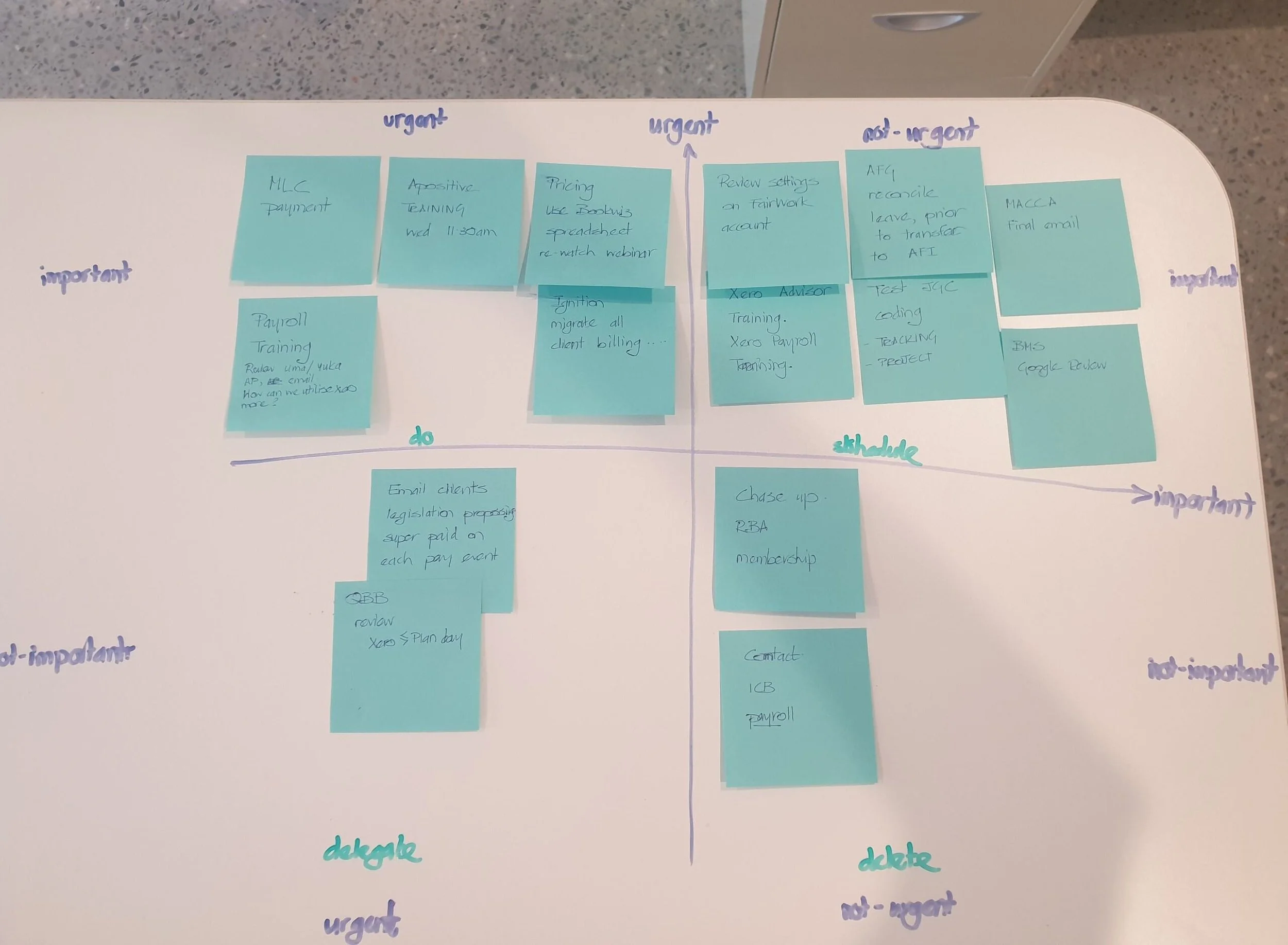Time Management: 10 tips for making the most out of your work day
/Feeling like you don’t have time to read this blog? Then this one is for you!
I value my time and I like to think I value other people’s time too. That hasn’t always been the case, at times I would drift through a day and feel like I had not achieved much and not utilised my time effectively. Everything I wanted to do, did not magically disappear. It just got bunched up into the next day, bringing some anxiety and overwhelm along with it.
I knew I wanted to make a change, so I signed up for a free short course using a local business support network. Unfortunately, the person running the course was highly disorgansed and spent a lot of time sharing their addictive tendencies with social media. I did my best to stay present, looking for the gold, but left feeling even more overwhelmed and agitated. My next course was going to be more structured and booked with a registered training office, because my time is valuable!
So, I searched the web and asked around my business community to find a reputable training organisation. After some review, I discovered a full day course called Time Management Tools and booked myself in. On the day, I arrived early to get prime position and a hot drink before we started. The facilitator was charming, and they knew their content to share with our group of twelve. I had decided to make time to manage time and it finally felt like I was in the right place.
Since taking that course, I have invested some time into testing and adapting the techniques I learnt to suit my own way of working. Today, I’m diving deep into time management and sharing with you my top 10 takeaways from both the course and my own experience.
1. RATE AND PRIORITISE YOUR TASKS
Before taking the course I would have said ‘urgency’ and ‘importance’ were similar, however, they are not!
Urgency - relates to responding to a task that is time sensitive, such as an email request to change employee bank details prior to finalising a payroll or phoning a client immediately when I can see their bank account has been overdrawn. These tasks require my immediate attention and will likely have a negative impact if not done as soon as possible.
Importance - relates to how a task may be something I value or believe is worthy of my attention but is not time sensitive, such as clearing my inbox or calling a client whom I haven’t touched base with recently.
Rate your tasks, into one of these categories using the Eisenhower Priority Matrix and your starting point will be apparent.
There are lots of ideas online on how to use the matrix, here is one suggestion: Eisenhower Matrix
Once you have added your tasks to the Eisenhower Matrix you will see clearly what you need to start with and what you can schedule for a later date. You can also identify which tasks can be delegated or outsourced and what you can remove from your list.
I use whiteboard markers on my desk and add tasks to sticky notes so I can move them around, as below and yes that is my arm in shadow.
2. SCHEDULE YOUR TIME
There are plenty of scheduling options that are of little or no cost, I use Outlook that is part of my Microsoft Office 365 suite. I like it because I can drop and drag tasks wherever I like them and I can schedule recurring tasks, such as:
Responding to emails
Quiet time for focused work
Working on the business, not in the business
Training and Continued Professional Education (CPE)
Regular client meetings
Lunch, etc…
3. STICK TO THE PLAN
Do your best to stick to your well thought out plan. Even though you may find it difficult to do all the time, it will set you up for success. Sticking to the plan helps you to gain awareness around how long it takes you to complete tasks and how long you are allowing yourself to complete them.
I always block out more time than is required, this gives me space as I work through my day, rather than compression.
4. TIMING
“Do not put more in your day than your day can hold”. This will only generate overwhelm and can lead to rushing, missing things and feeling frustrated. Always allow more time than you ‘think’ you need. If you schedule a meeting allow an extra 15 minutes prior to the meeting to read notes and prepare and allow an extra 15 minutes after the meeting to finalise your notes and schedule tasks.
When I schedule a meeting in Outlook I get a reminder pop up on my screen, and this is helpful when I have a busy day and I have lost track of time. Another great feature is a 5-minute warning as I reach the close of a meeting as this helps me stay on track, it can be a slippery slope of accumulated lateness if a meeting early in the day runs late.
5. START AND FINISH ON TIME
We all have a certain amount of energy throughout the day. There are times when we are running at peak performance, feeling fresh and focused, and other times of the day when we run at a slow burn, choosing low energy tasks that do not strain the brain. Schedule your day to suit your energy highs and lows and make sure that you finish before your tank is empty or worse still, depleted. I have pushed myself working long hours and I have experienced burn out, it is easy to do and can creep up on you. Make sure to prioritize your health and wellbeing, no task is more urgent or important than that.
Start the working day after you have cared for your body, whatever gives you energy and vitality is paramount as this will provide you with the stamina you need to fulfil your tasks. Take a break for lunch and where possible, opt for a change of scenery and take in some fresh air away from your to-do list. Finish the day while you still have energy, leaving space and opportunity for loved activities, fun and connection. Avoid soldiering on as this can leave you feeling low on energy for the things you enjoy outside of your business.
I work Monday to Thursday 9.00am to 5.00pm. Friday is spent in the garden with no time keeping and no devices, time permitting…. 😉
6. REVISIT YOUR TIMING
At the end of each day adjust the timing in Outlook to the actual time it took, most days I do this as I move through my day. That way I can adjust how long a task takes and I can improve my time management. Anything that does not get finalised is bumped to another day, sometimes if I have a full schedule, it gets bumped to another next week. Either way, the task is not lost or forgotten, it is rescheduled. Depending on the rating, I may need a full reshuffle to prioritise an urgent task.
I then sleep on the changes I have made to my Outlook calendar and can wake up with a new arrangement in mind. It amazes me how my subconscious mind can reorder my day in a much more time effective way.
7. AVOID DISTRACTIONS
When I am immersed in a client job, I do my best to avoid distractions. If you are trying to contact me and I do not respond, it is usually because I am focused on work and when I work for you I do the same.
Distractions waste time in two ways:
1. The time taken to deal with them.
2. The time lost in returning to the task I was focused on, working out where I was up to and settling back into it.
I often think of things I need to do while I am working on a task. When these thoughts pop up, I note them down and continue on with the task at hand, returning to them when I am complete. I put my phone on silent and ignore email notifications, again returning to them when the task is complete. This provides me with a deep sense of satisfaction and energises me to stake out time and space to drop into the zone. The zone being whatever the work at hand requires and I need quiet, dedicated time to do this.
Some distractions you will need to manage are:
Social Media – allocate a time slot and stick to it
Mobile Phone – if not needed turn it off or make it silent
Emails – set times throughout the day to review and respond to emails
Phone Calls – unless your role includes answering the phone you can schedule time to answer or respond to phone calls too
Sounds – both far and near, such as music or people talking nearby, ask for quiet or move
Visual – things you can see from your workspace can be distracting
There is plenty of information online regarding distractions and how to avoid them.
8. GROUP TASKS
It may be useful to group tasks together that are similar or share a thread. While I am in the zone, I can utilise the set-up and focus to springboard into the next task. For example, when writing this blog, I knew I had a speech to prepare and present just days after. Rather than work on a different topic, I used the same topic of Time Management to prepare a speech for my Toastmasters Group. Not only did I save time and energy on preparing a speech on a second topic, I also got to immerse myself in a single topic and receive feedback online and in-person from my speech assessor.
9. INJECT PLEASURE
What is it that brings you pleasure? Make sure you schedule time for that too. I ‘love’ to meet up with clients, friends, family and colleagues for a meal or a tea and a good chat. If I am in their area, I will always meet in person over meeting online and if they have time to sit with me over a drink or a meal, all the better! I block out time when I am not super busy to make a human connection which is something deeply pleasurable and fulfilling. If a client is celebrating a win, I will visit them and share in the joy of their achievement, making time to get to know them and their business even better.
10. START NOW
I have taken some course material and adapted it to suit my way of working and my own unique circumstances. You too can take some of these tried-and-true tools and apply them to any situation that requires time management.
Start with something you understand, and have faith that you can apply easily and then schedule in the next time management tool to adopt. The changes can be incremental as you develop your own way of using them. The best time to begin is now.
Time is valuable, how do you manage yours?
Want to stay in the loop with my regular newsletter?
Each month I share business, bookkeeping, and QiBalance updates.